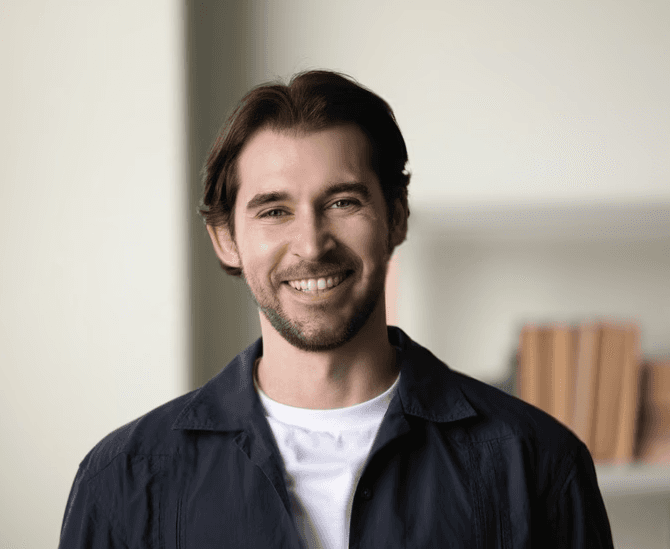Terms & Condition
Last Updated
December 4, 2024
1. Acceptance of Terms
By accessing or using Bankify, you agree to be bound by these Terms and Conditions, along with any related policies or guidelines. If you do not agree, you may not use Bankify.
2. Ownership and Licensing
Bankify Licensing Terms
Upon purchase, you receive a non-exclusive, non-transferable license to use Bankify for your projects.
Redistribution, resale, or sharing of the template, in whole or in part, is strictly prohibited.
Ownership Rights
All copyrights, trademarks, and other intellectual property rights related to Bankify remain with Muzamal Hussain, distributed via Insert.supply.
3. Permitted Uses
Allowed Projects
You may use Bankify for:
Personal projects.
Commercial client projects, provided the template is part of a unique design solution.
Template Modifications
Bankify is fully customizable. While you can modify the template for your needs, the original design, code, and assets remain the property of Muzamal Hussain.
Modifications are at your own risk, and Insert.supply does not guarantee support for heavily altered versions.
4. Support and Updates
Support Scope
Assistance is provided for basic installation and usage questions specific to the template.
Template Updates
Updates to improve functionality or address issues may be released.
Updates are included with your initial purchase; continued access to updates may require a separate agreement.
5. Refund Policy
Due to the digital nature of Bankify, all sales are final. Refunds are not provided unless required by applicable laws or in cases of technical issues that make the template unusable.
6. Changes to Terms
We may update these Terms and Conditions to reflect changes to the template or applicable laws. Updates are effective immediately upon posting. It is your responsibility to review these terms periodically.
7. Governing Law
These terms are governed by and construed in accordance with the laws of [Insert Jurisdiction]. Disputes will be resolved under the exclusive jurisdiction of the courts in [Insert Jurisdiction].
Your scrollable content goes here